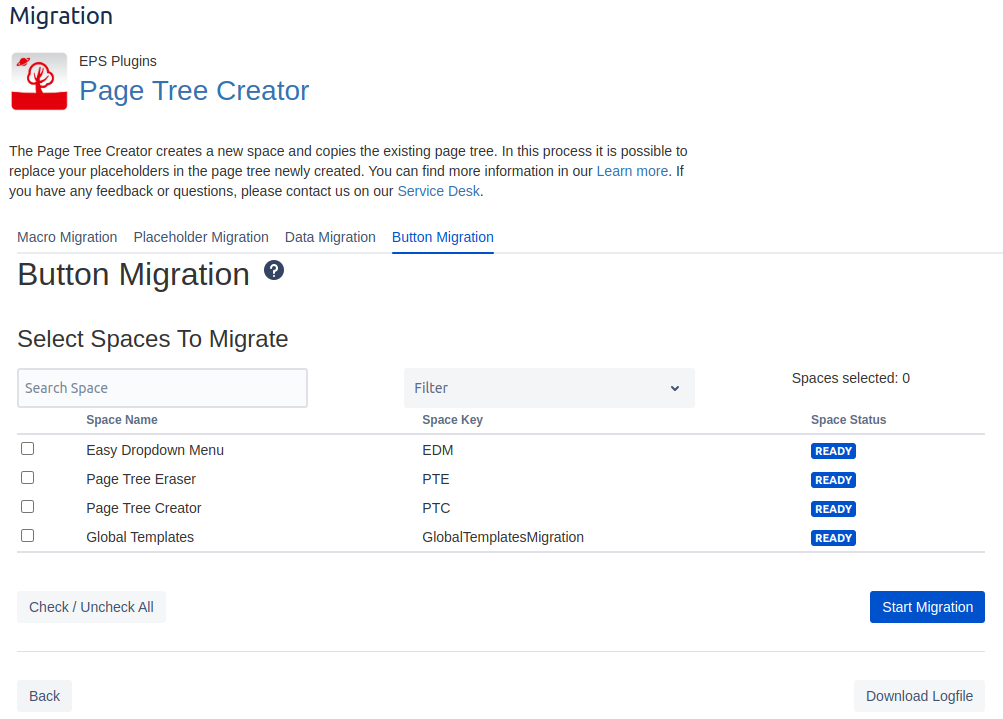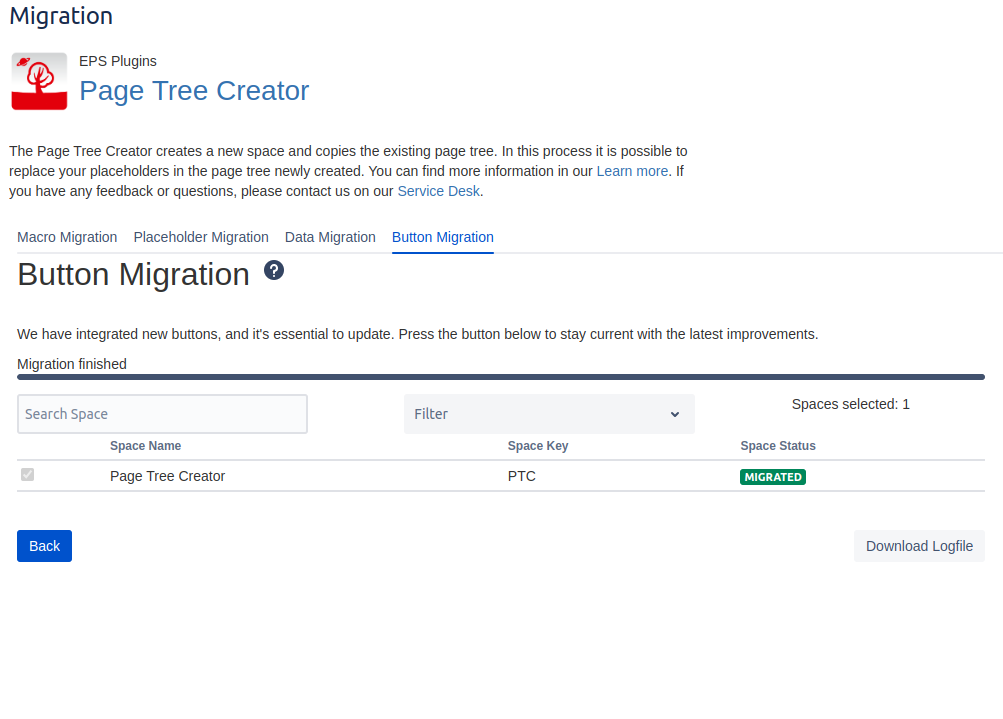Button Migration
Button Migration
This migrations is normally only needed when recommended by our Service Desk.
If the Page title is invalid (page in the button editor doesn’t match with the actual page), you have to manually replace it with a valid page title.
The Button Migration keeps the buttons up to date with the new parameters. To migrate your buttons, head to the Button Migration tab in the global PTC Migration section.
In a first step you need to select which spaces you want to migrate. To select a space check the box in front. It is also possible to check or uncheck all shown spaces at once. Furthermore, every space has a migration status which tells you if the space has already been migrated once, if something went wrong during the migration of this space, ect. You can also filter for migration states or search spaces by name. When all the desired spaces are selected click the Start Migration button to start migrating.
When the migration is started you will automatically be redirected to the migrating screen. Here you will see the current state of the migration (what is already migrated, currently migrating or is waiting to be migrated). It isn’t necessary to keep this page open. As long as the migration is running you will automatically be redirected to that screen when opening the Button Migration tab.
Known Issues
Restricted pages where the PTC doesn’t have view/edit permissions, won’t be found by the migration. Please give the PTC the needed permissions to update them as well.
If you have some more questions or an issue with migrating the PTC, please create a ticket in our Service Desk and we will gladly assist you.